Early Access Page
The Early Access feature is your gateway to exploring experimental or pre-release features of Product Fruits. This section is designed to give you a head start in discovering new tools and capabilities while helping us improve them before their official launch. By interacting with this feature, you gain the opportunity to shape the product by providing valuable feedback, ensuring it meets your needs and expectations.
How to Enable or Disable Features
Accessing and managing Early Access features is straightforward. Follow these steps:
1. Navigate to the Early Access Page: Go to your account’s Settings and look for the Early Access section. This is where all experimental features currently available to you are listed.
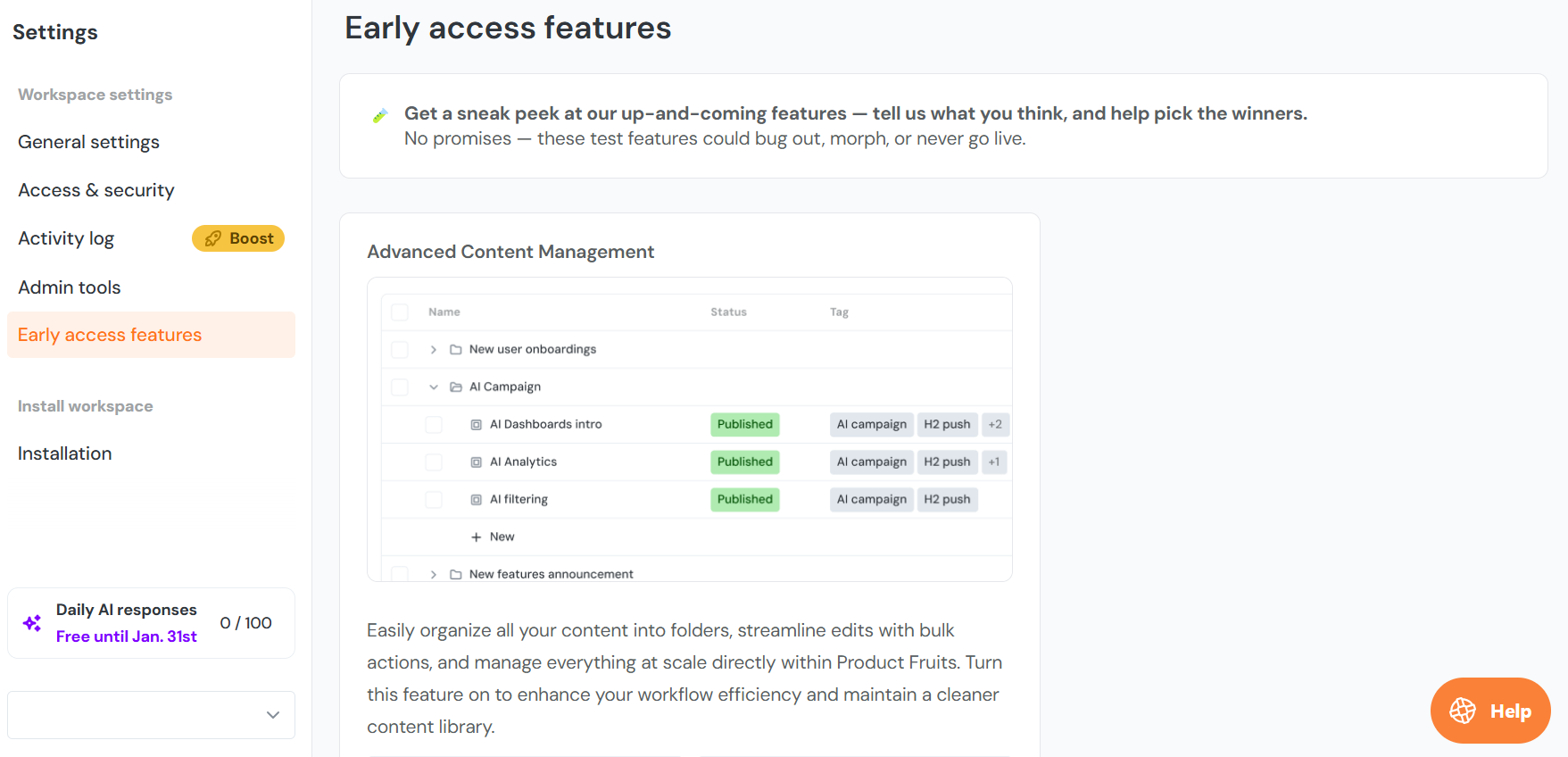
2. Review Available Features: Browse through the features displayed on the page. Each feature includes a brief description of its functionality.
3. Toggle Features On or Off: To enable or disable a feature, locate the specific feature in the list and click the associated Activate/Deactivate button. Remember, for clients on the Enterprise plan, only users with Owner permissions can make these changes, while on Trial, Starter and Pro plans, only Managers have the ability to activate or deactivate a feature.
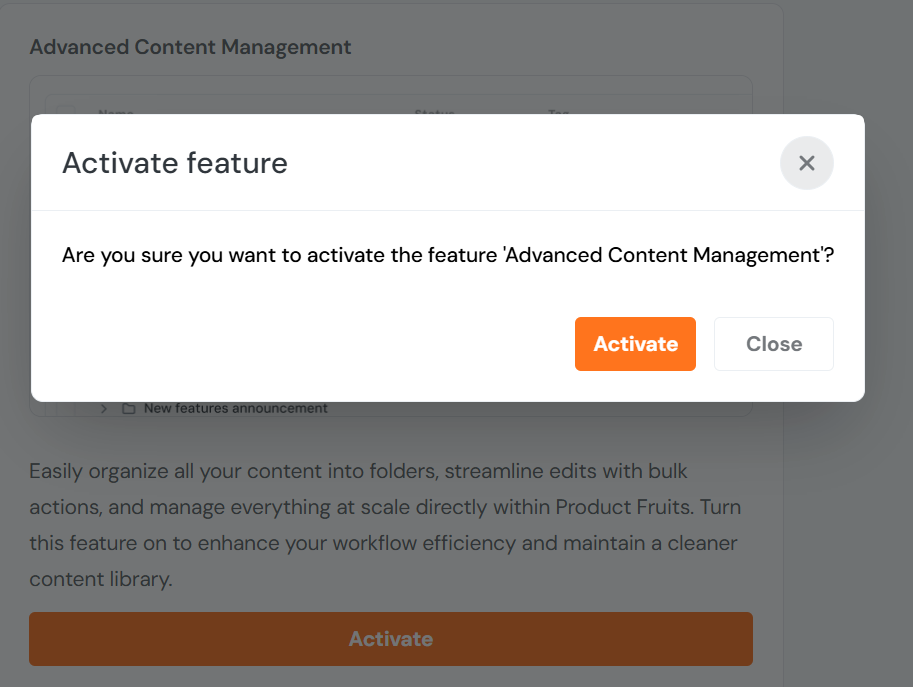
4. Confirm Your Changes: After toggling a feature, give the system a moment to apply your updates across the workspace. Changes can be reversed anytime by toggling the feature again.
5. Communicate with Your Team: Notify your team about any activated features to ensure everyone is aware of potential changes or adjustments to workflows.
What Is the Early Access Feature?
The Early Access feature is a dedicated section in your account settings where you can try out tools that are still in development. It’s your chance to explore, experiment, and provide insights on features before they become generally available. While these features are in a testing phase, they are functional enough to use, but they may contain minor bugs or undergo changes based on user feedback.
Key Details
- Who Can Use It: All clients have access to the Early Access page, but enabling or disabling features is restricted to users with Owner or Manager permissions.
- Why It Matters: Early Access features allow you to stay ahead of the curve, preparing your workflows for upcoming changes while actively influencing the product’s development.
- What to Expect: Features in Early Access are experimental and might not always reach full release. They could be modified or removed without prior notice at the discretion of the product team.
Benefits of Early Access
By using the Early Access feature, you’re not just getting a preview of what’s next—you’re actively shaping it. Here are the key advantages:
- Influence Product Development: Your feedback plays a crucial role in refining these features, ensuring they align with your needs and expectations. This is your chance to directly contribute to the evolution of the product.
- Early Adoption: Gain access to tools and capabilities before they’re available to other users. This can give you a competitive edge and allow you to prepare your processes for the future.
- Preview the Roadmap: See what’s coming next and understand the direction the product is taking. This can help you plan and adapt your workflows accordingly.
- Control and Flexibility: You can enable or disable features based on your specific requirements, ensuring that your workspace operates smoothly while you test new tools.
- Exclusive Access: Join a select group of early adopters who help refine features, making you a key part of the development process.
Best Practices for Using Early Access Features
While Early Access features are exciting, it’s important to use them wisely to minimize disruptions and maximize their value. Here are some tips:
- Start Small: Avoid enabling multiple features at once. Start by activating one or two features to evaluate their impact on your workflow before introducing them more broadly.
- Use in Non-Critical Workflows: Since these features are still in testing, they might have bugs or limitations. It’s a good idea to try them out in non-critical parts of your workflow to avoid unexpected issues.
- Communicate with Your Team: Inform your team about any new features you activate. This ensures everyone is prepared for changes and can provide feedback if they encounter issues.
- Provide Detailed Feedback: Use the feedback surveys associated with each feature or reach out to support with specific observations. The more detailed your input, the faster issues can be resolved.
- Check the Page Regularly: New features are added and updated frequently. Make it a habit to revisit the Early Access page to stay informed about the latest developments.
Feedback and Surveys
Your input is invaluable in shaping the final product. Many Early Access features include optional surveys where you can share your thoughts on usability, performance, and functionality. These surveys are quick and focused, helping us identify and address issues efficiently.
- Optional Participation: You can choose whether to provide feedback or not, but every response helps us improve.
- Targeted Questions: Surveys are designed to gather actionable insights about your experience with specific features.
- Anonymous or Identified: Share as much or as little information as you prefer. Whether you provide detailed feedback or just a quick note, your input makes a difference.
FAQs
1. What if I encounter a bug in an Early Access feature?
Early Access features may have issues. Please report bugs via support or any available survey link.
2. Can I get dedicated support for these features?
Early Access features do not receive special support treatment. We appreciate your patience as we refine them.
3. Will all Early Access features eventually launch?
No. Some may never launch if they don’t meet our quality or strategic standards.
4. Is there a limit to how many features I can enable?
There’s no hard limit, but we suggest enabling a few at a time to properly assess their impact.
5. How often is the Early Access page updated?
Our Product team updates this page based on development progress, feature feedback, and strategic objectives.
Need More Help?
If you have additional questions or run into any issues, please reach out to our Support Team or contact your Customer Success Manager. Your insights help us create a better product for everyone, and we appreciate your participation!
