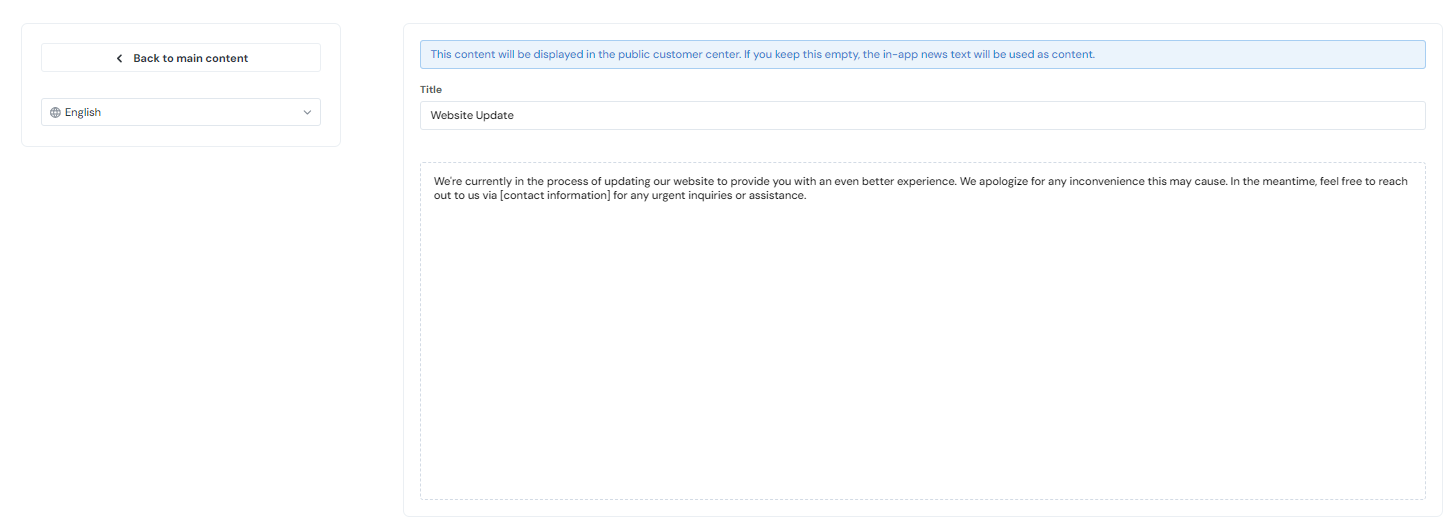Public newsfeed and changelog
This feature is available in the Pro and legacy Boost plan.
Newsfeed items can be displayed publicly in the Customer Center (the knowledge base public site). That means the items will be visible to anonymous visitors. This acts as another way to improve your SEO and inform potential users about changes and new features in your application.
If you use segmentation, it is important to remember that it will be only applied inside your application. Public items won't be segmented and will be visible to all visitors. This is because we don't receive any user information for anonymous visitors.
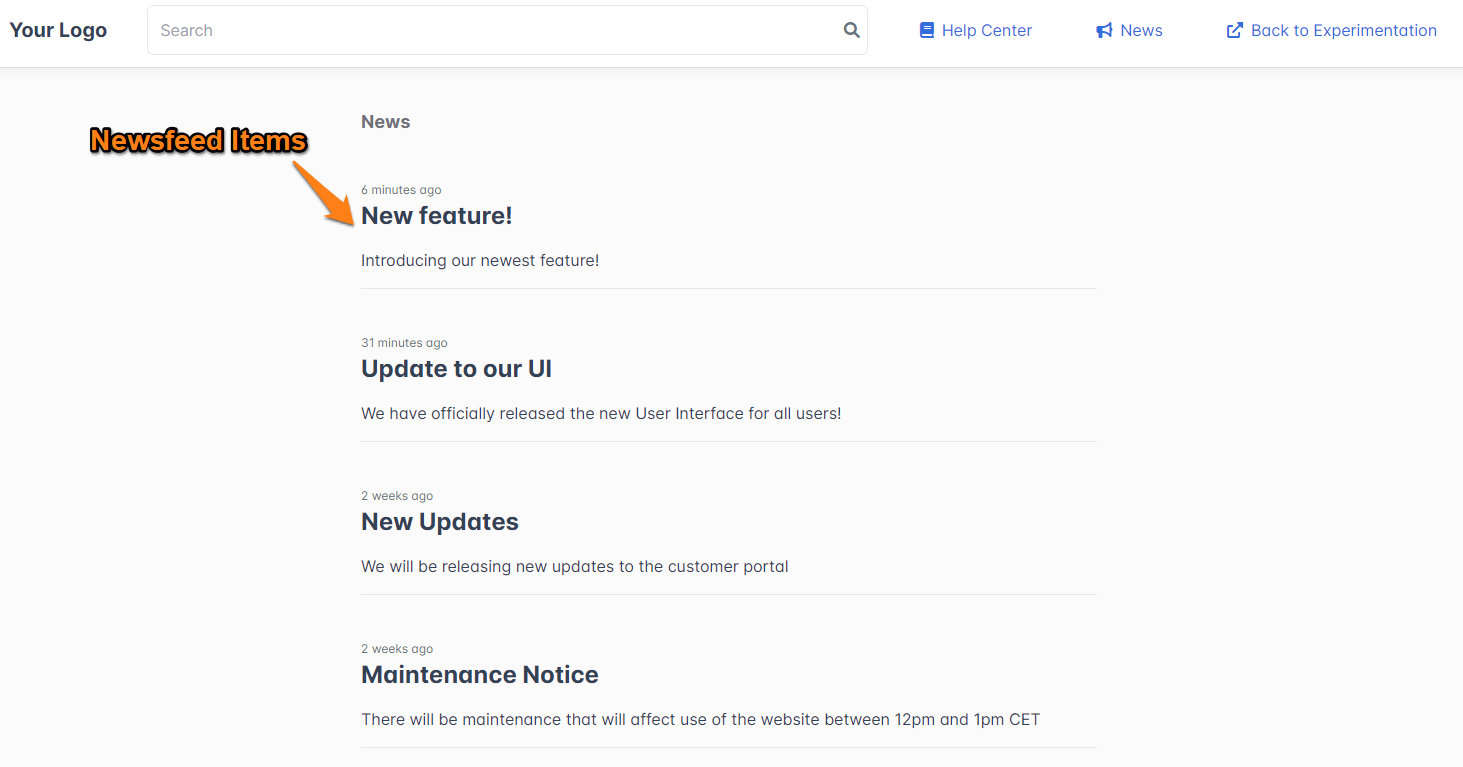
How to post a public newsfeed item
Create a new newsfeed item and enable the Make it public in Customer Center switch.
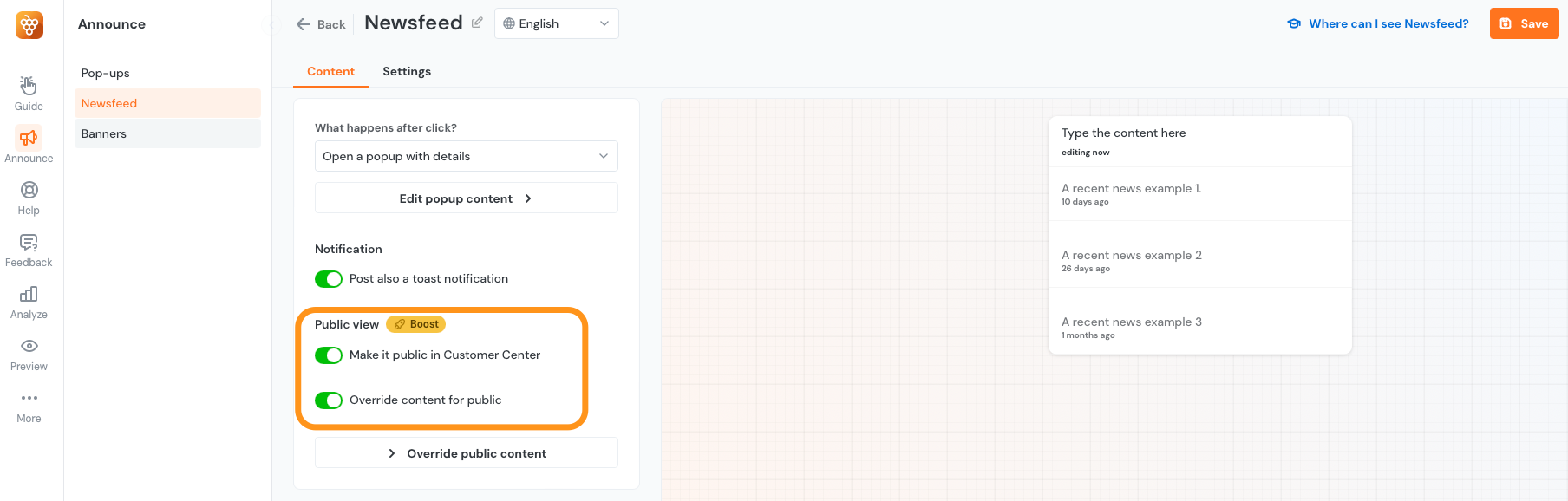
Before you publish your first public newsfeed item, go to Help -> Customer portal settings -> Features and menu items and turn on the Enable newsfeed section for public newsfeed items switch. This will enable the Newsfeed section in the customer center.
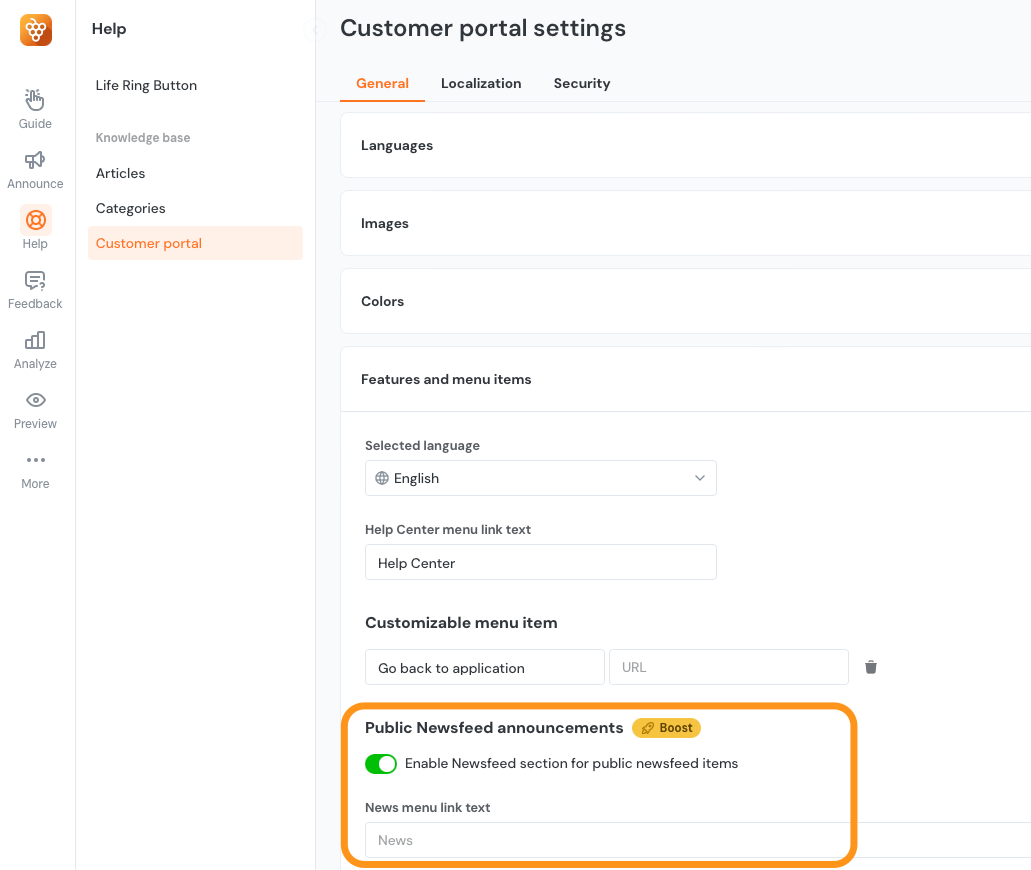
Public content overriding
The Override public content feature will allow you to use unique content for public view in the customer portal.
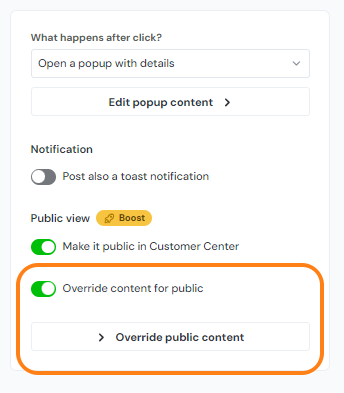
If the "Override content for public" toggle is enabled, you must add new content by clicking the "> Override public content" button or this newsfeed item will not be displayed in the customer portal. Add both a title and content to the newsfeed item, and this will be displayed: