Integrations with Analytics Platforms
The Integrations tab can be found under the More button in the left-hand panel in the Product Fruits admin interface.
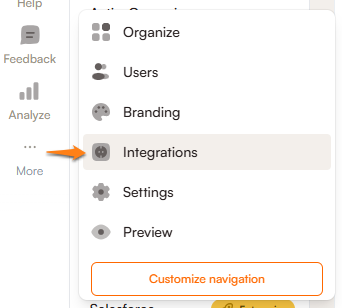
How it works
Product Fruits tracks user events by default using its own built-in analytics. If you’d like to sync this data with your existing analytics platform, you can forward these events using built-in integrations or our JavaScript API. You can also listen to these events locally without forwarding them - perfect for custom workflows or logic.
Platforms with built-in integrations
Bi-directional
- Mixpanel (see also platform-specific notes)
- HubSpot
- Segment
From Product Fruits only
- ActiveCampaign
- Customer.io
- Google Analytics (see platform-specific notes)
- Heap
- SessionStack
- Smartlook
- TypeForm
Integrations with other platforms
If you're using a different analytics platform not listed here, you can use our JavaScript API or our Zapier integration to forward events to it.
What we track — Sent events overview
The table below lists all available events and associated data fields that may be sent.
Please note that some platforms may not support all custom data fields listed.
- If you use one of our native integrations, the Event name will appear directly in your analytics platform.
- If you use our JS API, you’ll also receive the Raw name in the JavaScript object.
| Event name | Raw name | Data | Notes |
|---|---|---|---|
| Announcements Banner Action Consumed | announcements_banner_action_consumed | id | v2 announcements |
| Announcements Banner Dismissed | announcements_banner_dismissed | id | v2 announcements |
| Announcements Banner Opened | announcements_banner_opened | id | v2 announcements |
| Announcements Newsfeed Item Consumed | announcements_newsitem_action_consumed | id | v2 announcements |
| Announcements Popup Action Consumed | announcements_popup_action_consumed | id | v2 announcements |
| Announcements Popup Dismissed | announcements_popup_dismissed | id | v2 announcements |
| Announcements Popup Opened | announcements_popup_opened | id | v2 announcements |
| Announcements Popups Stack Dismissed | announcements_popup_stack_dimissed | ids | v2 announcements |
| Checklist dismissed | checklist_dismissed | checklistId checklistName | |
| Checklist completed | checklist_done | checklistId checklistName | |
| Hint dismissed forever | context_help_dismissed | containerId cardId cardName | |
| Hint open | context_help_loaded | containerId cardId cardName | |
| Feedback sent | feedback_sent | videosCount screenshotsCount | |
| Mood gathered | mood_gathered | tourId tourName cardId cardName containerId rating tag | Sent when the user submits the adoption meter rating. Rating is sent as a number between 0 - 10. |
| Survey closed | survey_closed | answersCount questionId additText answer surveyId reason sessionId | By default, only answersCount is included (number). To track full answer data (array of question objects including questionId, additText, and answer), along with surveyId, reason, and sessionId, you need to manually track this event using productFruits.api.events.track(...) and include all of the properties you want to track. |
| Tour - Card step back | tour_card_back | tourId tourName cardId cardName currentCardOrder cardOrderWithName | Sent when a user returns to the previous step |
| Tour - Custom button clicked | tour_card_button_click | tourId tourName cardId cardName currentCardOrder cardOrderWithName buttonAction buttonTitle connectedTourId or url | |
| Tour - Card open | tour_card_loaded | tourId tourName cardId cardName currentCardOrder cardOrderWithName | Sent when the card is rendered to the user. |
| Tour - Card read | tour_card_read | tourId tourName cardId cardName durationMs durationS | Sent when the card is closed by the user. |
| Tour finished | tour_finished | tourId tourName cardId cardName | |
| Tour skipped | tour_skipped | tourId tourName cardId cardName | |
| Tour started | tour_started | tourName tourId forced | |
| Tour started (Life Ring button) | tour_started_from_button | tourId tourName | Sent if the tour is started from the Life Ring button. The Tour started event is also sent. |
Platform-specific notes
Mixpanel
We use the window.mixpanel.track method to send events to Mixpanel.
Currently, multi-environment Mixpanel installations are not supported.
If Mixpanel is installed via NPM, please make sure to expose it globally:
window.mixpanel = mixpanel;
Google Analytics
To ensure this integration functions correctly:
- Google Analytics must be installed and tracking events in the application where Product Fruits is used.
- In the
Integrationstab in Product Fruits, click theActivatebutton in theGoogle Analyticstab.
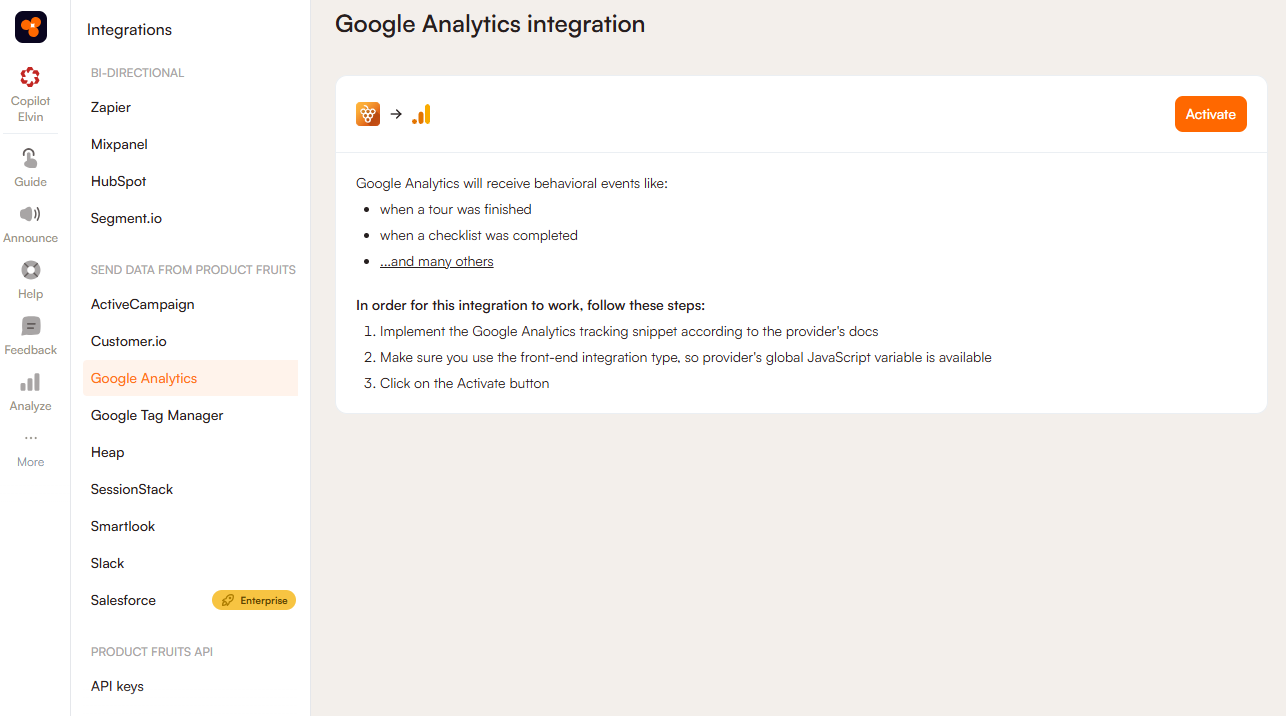
3. Verify that events are being forwarded properly using Realtime reports in your Google Analytics dashboard, or with Tag Assistant.
We use window.ga('send', ...) or window.gtag('event', ...) methods for this integration.
Named Google Analytics installations are not supported at this time.

 Note: All events also include a
Note: All events also include a