ActiveCampaign Integration
The ActiveCampaign integration allows you to send custom events from Product Fruits to ActiveCampaign contacts.
You will need to get the ActiveCampaign ID and Event key to complete the integration setup.
In ActiveCampaign, go to "Settings" and then "Tracking". Find "Event tracking" on the page (usually on the bottom) and turn it on.
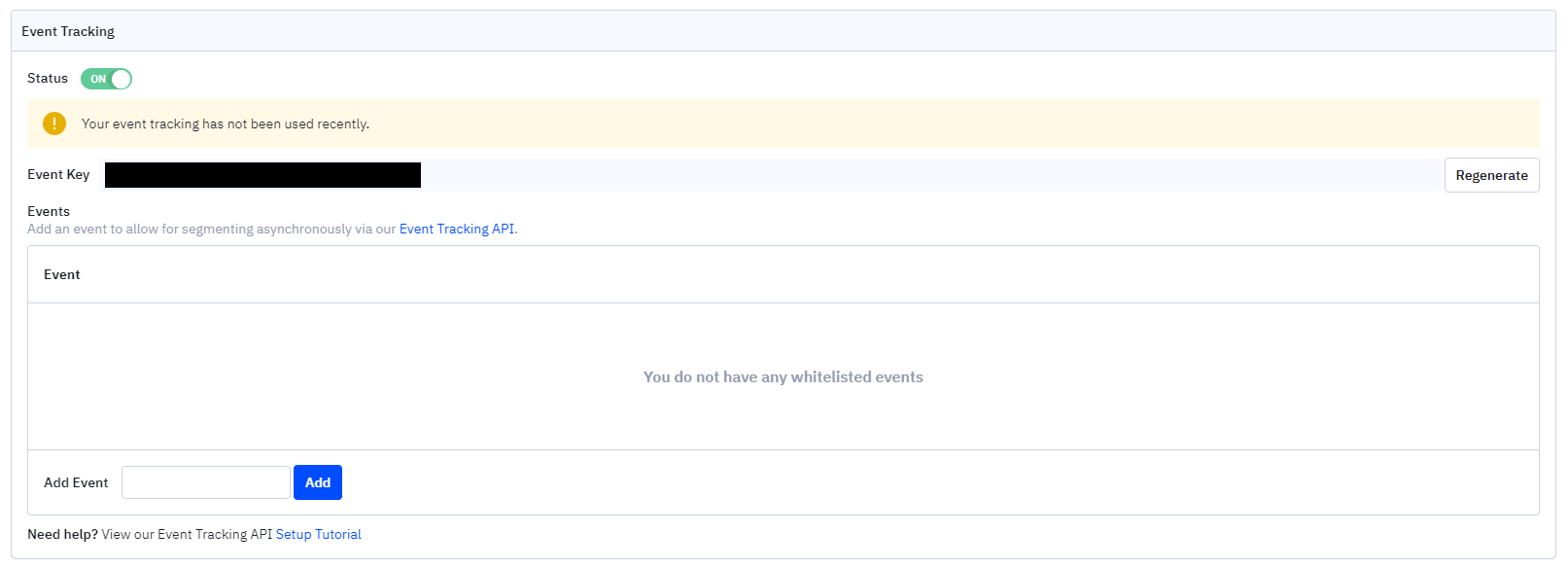
Copy the Event Key, which is the first value you will need.
Click on the Event Tracking API, where you will find actid - which is the ActiveCampaign ID.
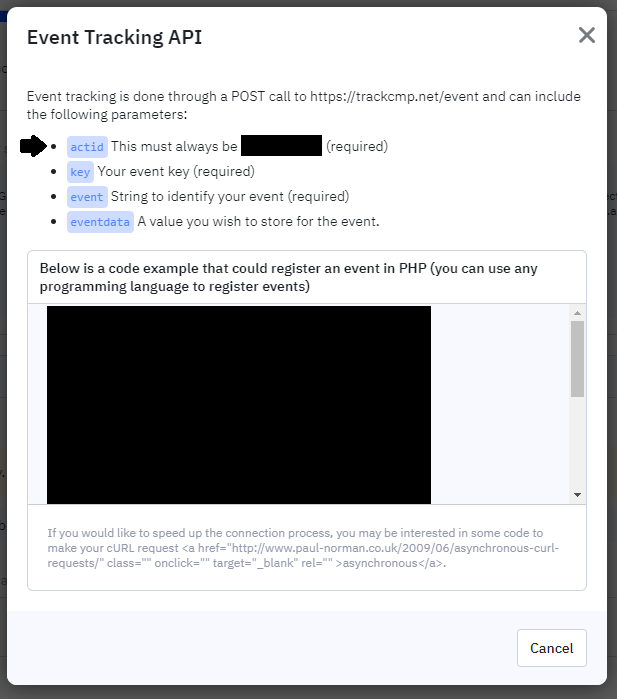
In Product Fruits, go to the workspace menu and click on Integrations. Find the ActiveCampaign item, click on Setup, and paste the ActiveCampaign ID and Event Key.
Once you click on Activate, the integration will be complete. Now, when the user preforms any of the following actions, you should see new activity on that contact in Active Campaign.
- Checklist completion
- Checklist dismissal
- Starting a tour
- Finishing a tour
- Skipping a tour
- Submitting an adoption meter response
- Submitting a feedback message
