Onboarding Content Isn't Displaying on a Page Until After Refresh
Sometimes Product Fruits content that is meant to be shown on a certain page won't show until after you refresh. This is typically caused by Product Fruits being installed in a way that limits us from being able to track that the page is changing. To verify this, we can run a quick javascript command in the console devtools.
First, open the dev tools by right clicking somewhere in your application and selecting inspect:
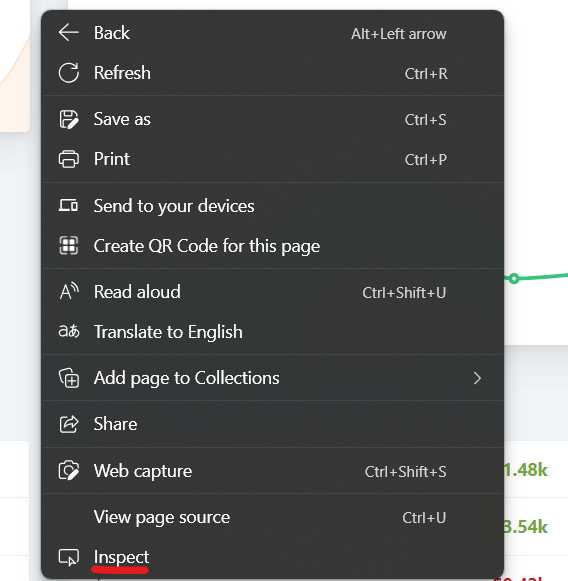
Next, switch to the console tab and input into the bottom line: window.pfDisableUrlChangeDetection
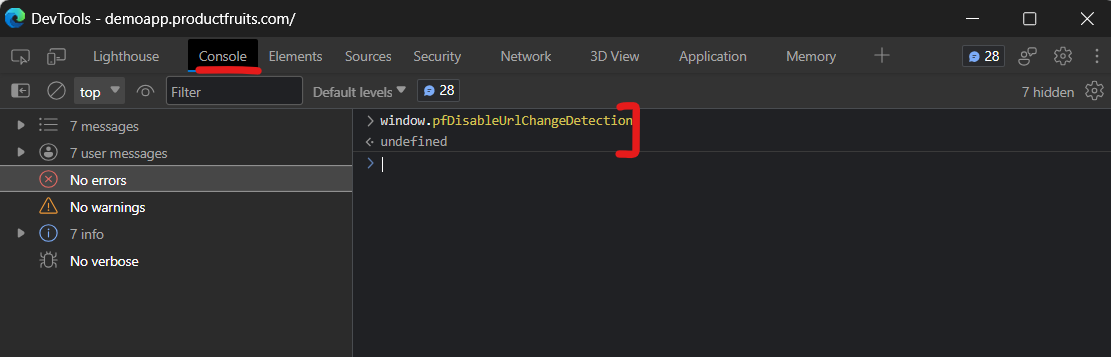
If it returns 'true', that means your developers have disabled our automatic page change detection and they should attempt to reenable it before any further troubleshooting takes place.
