Secure Your Knowledge Base
The public knowledge base center can be restricted from public access. This article will guide you through the options we support.
The Product Fruits knowledge base supports 2 different types of content protection.
Authentication methods
Before you can use any mode of restricted access, you have to tell us which authentication methods you want to use. If neither method is selected and the 'all articles protected' option is selected, then nobody will be able to see the articles within.
- Through workspace User Identity Verification - Articles will be accessible with the User Identity Verification feature enabled. You can use this mode if you want to keep your articles visible only for users of your application but you don't want to create separate logins for your users just for knowledge base purposes. Read more here.
- Email/password access - This option will allow you to create email/password accounts just for the knowledge base access. For example, you can use this mode if you want to grant access to the knowledge base to just your employees.
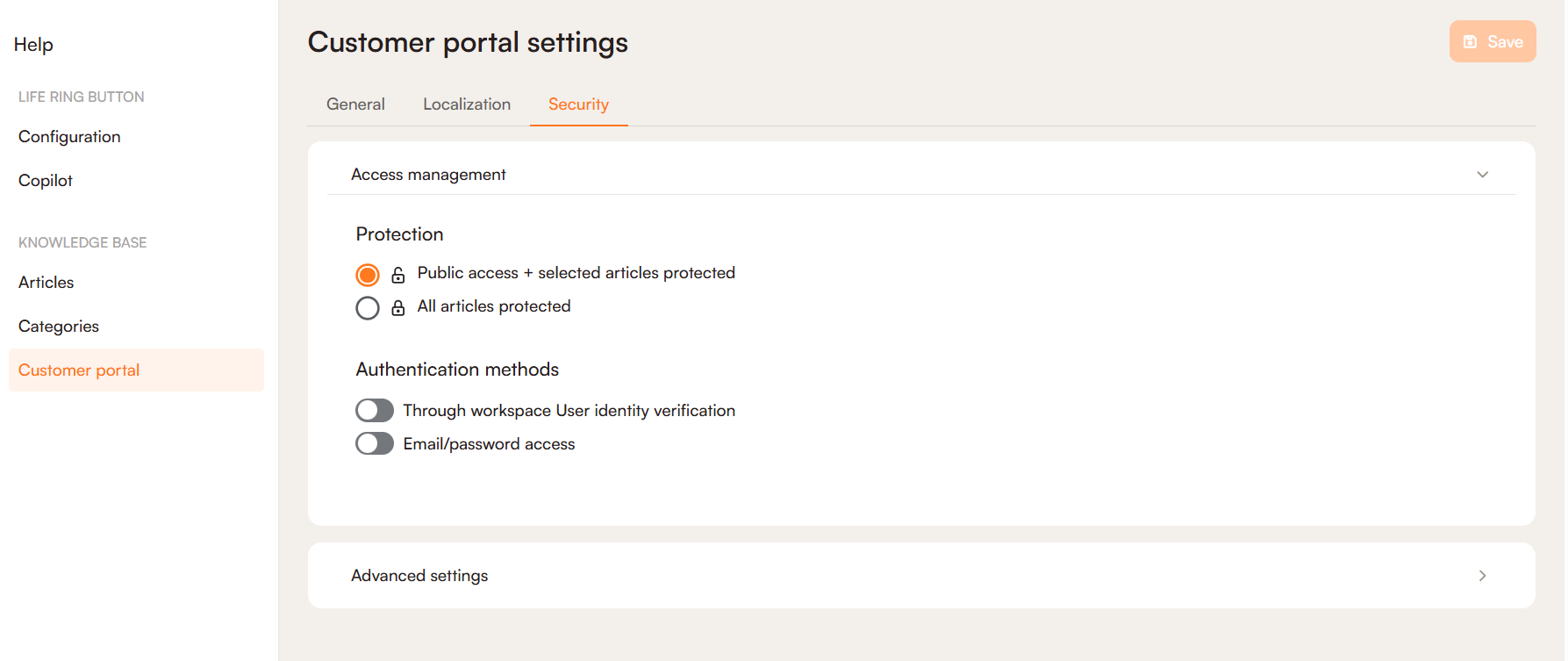
Access management
Public access + selected articles protected
In this mode, the knowledge base pages are public and can be accessed by anyone.
However, you can mark individual articles as Protected. Then those articles will be displayed only to verified users.
All articles protected
This will make the full knowledge base protected, and no one will be able to access it without verification. This will also protect the Announcements Public News section.
