Product Fruits is Not Loading
If no onboarding content can be seen in your application, you can check if Product Fruits is installed correctly by using your browsers' DevTools.
- First, right-click somewhere on the page inside your application and click 'inspect'.
- Then, navigate to the 'console' tab.
- On the bottom line, input
window.productFruits.servicesand press enter.
If a message like Uncaught ReferenceError: productFruits is not defined or undefined is returned, then this confirms that Product Fruits is not present in your application. If only you are experiencing this, you may be experiencing some caching issue and it can be worth performing a hard refresh in your browser, or clearing your cache. If other users are experiencing Product Fruits not loading, your developers may need to check the installation of Product Fruits. If you need assistance, you can message us in our live chat.
Caching Issues
Allowed/Denied Domains
If the installation seems okay or suddenly has stopped working, you can check the access and security of your workspace to see if any allowed or denied domains have been added. These features rely on checking the referrer URL of where the network request to start Product Fruits is coming from. Depending on the referrer policy of your domain, this could be problematic. An easy way to check this is by reviewing the information provided in the Network tab of the console on the page where Product Fruits content should display. To do this, simply right-click on the page, click inspect, then navigate to the Network tab of the console.
You will need to refresh the page to see data in this tab, but once you do, you can search for site config.
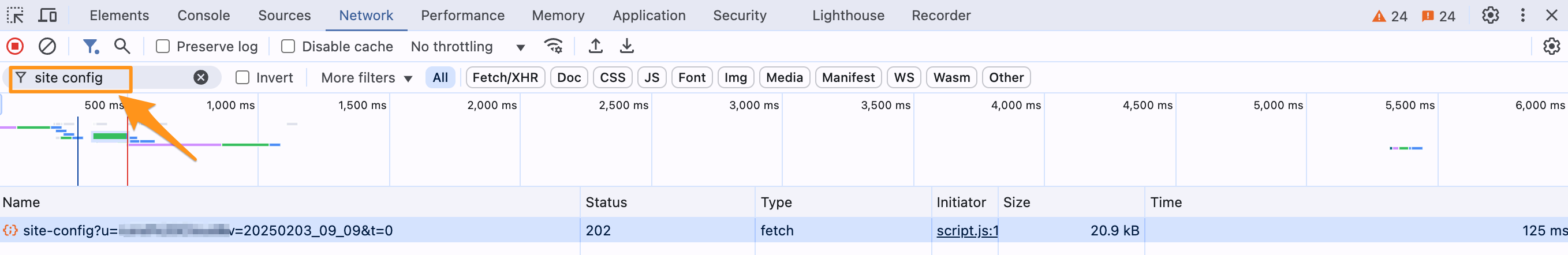
Click on the site config file to expand and check the referrer policy.
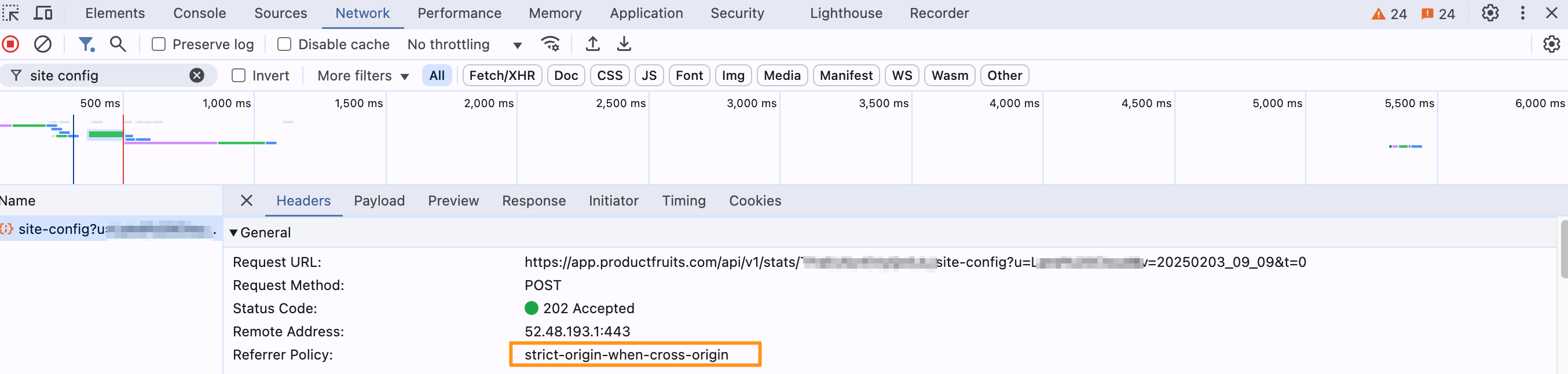
The default HTTP referrer policy is strict-origin-when-cross-origin as seen in the picture above. However, if your Product Fruits content is not showing, you'll likely see Referrer-Policy: no-referrer as shown in the picture below:
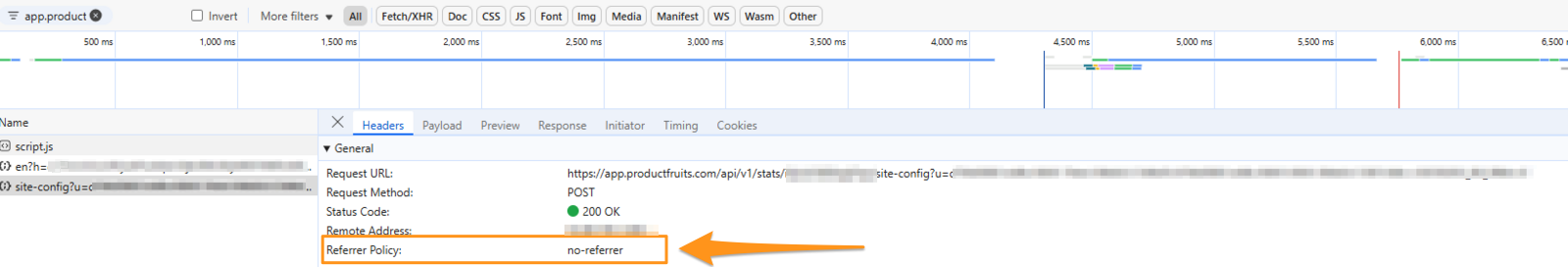
More questions on referrer policies? Check out MDN's comprehensive documentation here, or message our tech support in chat or via email at support@productfruits.com
