Authentication
The currently available API uses Bearer token authentication. To generate your API keys, go to the Integrations section, click on the API keys and then Create new API key.
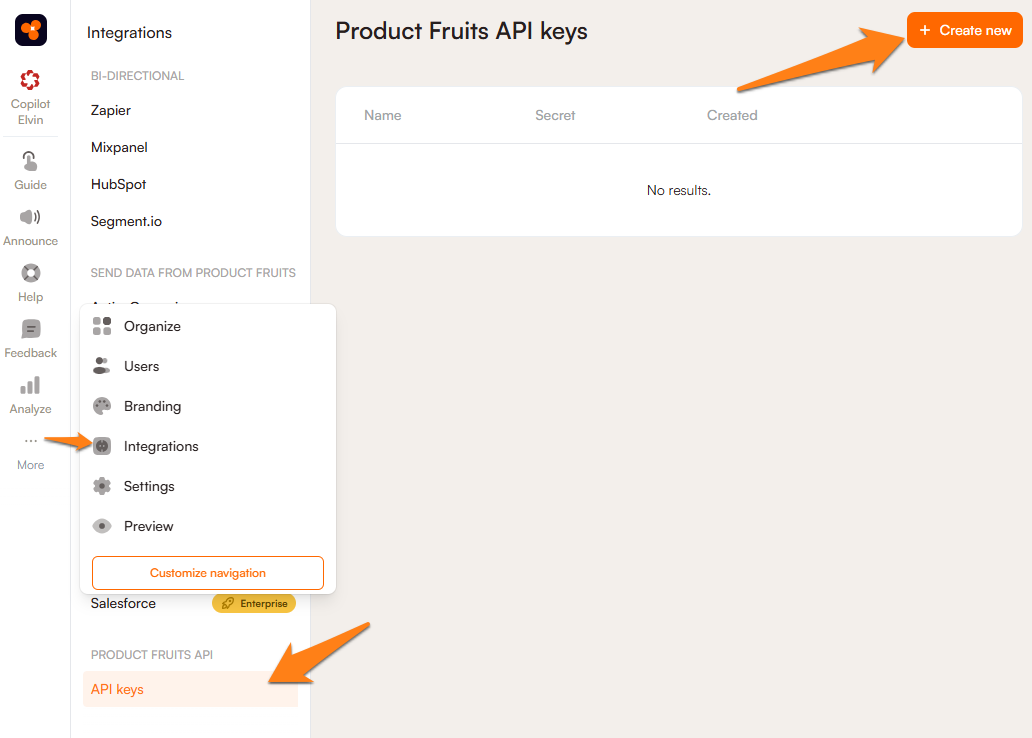
After you enter a name and click Generate, you will receive your API key. You won't be able to see the key again; don't forget to copy it and store it safely in your environment.
This key should not be used in front-end environments.
Authorizing requests
To authorize the REST API request, use the Authorization header. For example:
POST /v1/users/identify
Host: api.productfruits.com
Authorization: Bearer yourApiKeyHere
Content-Type: application/json