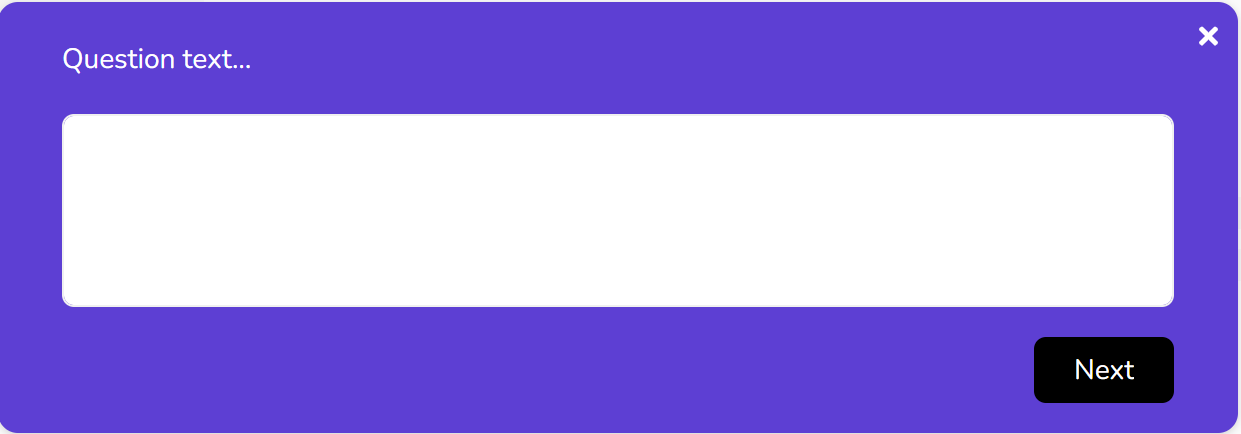Text input
Text input comes in two forms, single-line and multi-line. Both effectively function the same way, but different in style and implication for the user.
Single-line text
Single-line text visually restricts the space the user has to enter their question. This is better fit for inquiries in which you want to show the user that a longer answer isn't necessary, or one in which you're not searching for prolonged feedback. Keep in mind this does not actually restrict that amount of text that can be entered, so it primarily serves as a method of visual communication.

Multi-line text
As you can see, the multi-line text option offers more space for user feedback. The space will continue extending as necessary as the user writes feedback, and will make it easier for your users to grasp and edit longer messages.